How to Recognize and Handle Domain Registration Scams
November 21st 2024
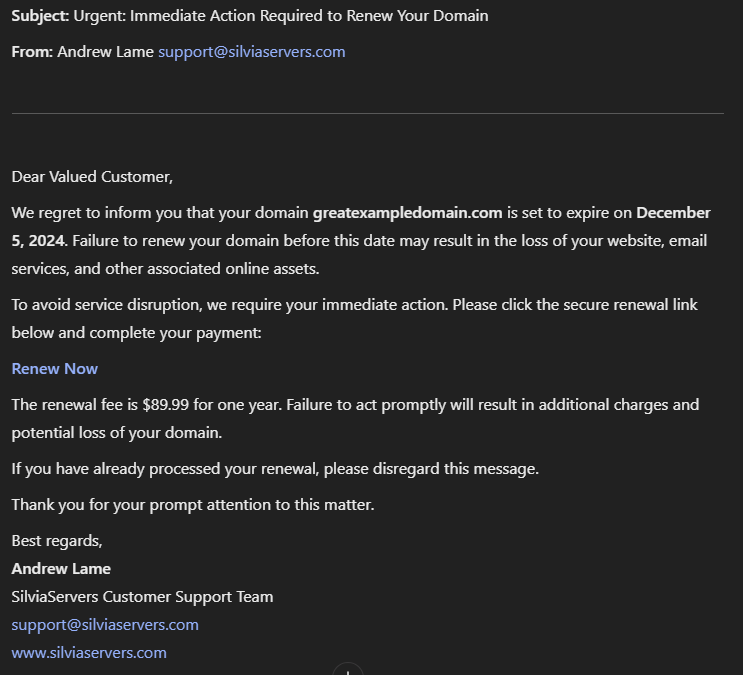
At SilverServers, we manage domain registration services for many of our clients. However, every so often, we hear from clients who have received suspicious emails claiming to be from a domain registrar or service provider. These emails typically warn of impending domain expirations or demand payment to renew or transfer your domain.
These emails are often scams. Scammers send them to trick domain owners into paying unnecessary fees or giving up sensitive information. To help you recognize these emails and protect yourself from falling victim, we've put together this guide on what to look out for and how to respond.
Who Provides Your Domain Registration Services?
Your domain name is managed by a service provider—like SilverServers—who handles renewals, registrations, and any other tasks related to your domain name. All emails about your domain, including renewals, will come directly from your service provider. If you ever receive an email about your domain from someone else, it’s most likely a scam. If we manage your domain registration, contact us. If another provider manages it, be sure to contact them directly.
It’s important to stay familiar with all of the different service providers involved in keeping your website and online services live. This includes your:
- Domain registration provider
- Hosting provider
- Email services provider
- Website design provider
- IT support provider
- Marketing services provider
- Website management provider
Many service providers (like SilverServers) offer all of these services in a bundled package. However, in some instances, it's not possible to have all of these services under one roof. Whichever situation you’re in, it’s a good idea to keep a list of your service providers and their contact information handy. Knowing who handles each aspect of your website can help you quickly verify emails and ensure you're always reaching out to the right people when needed.
Resellers and Registrars: What's the Difference?
Many domain registration service providers, including us, work as resellers for larger domain name registrars. This means that while your domain is technically registered through a large company (the registrar),a provider like SilverServers manages everything for you. In almost all cases, you will never hear directly from the registrar. If you do, there's a good chance it could be a scam. If you're unsure, always check with your service provider before taking any action.
Don’t Be Fooled by Expiry Dates
One trick scammers use to make their emails appear legitimate is including your domain's correct expiry date. This can be convincing because most people aren't aware that domain expiration dates are public information. Just because an email lists the correct expiry date, it doesn't mean it's legitimate. Always verify the email with your domain registration service provider before taking any steps, especially if you're asked for payment or personal details.
Common Red Flags in Scam Emails
Here are some common warning signs that an email is a scam:
- Urgency: Scammers often create a sense of urgency by telling you that your domain will expire soon or that immediate action is required. Don’t panic—take a moment to verify the email.
- Strange or unfamiliar sender addresses: Legitimate emails from your service provider will come from their official domain (such as
@silverservers.com). Be suspicious of emails from unfamiliar or misspelled domains. - Poor spelling and grammar: Scammers often fail to proofread their emails. If the message looks unprofessional or contains errors, that’s a major red flag.
- Unrequested services: Scammers might offer unnecessary services, such as SEO submissions, search engine listings, or "domain monitoring" that you never requested.
- Suspicious links or attachments: Never click on links or download attachments in an email you weren’t expecting. These can lead to phishing sites or install malware on your computer.
What Should You Do If You Receive a Suspicious Email?
- Don’t click anything in the email. This includes links, buttons, or attachments. If you’re concerned, open your browser and type in the address of your domain service provider to check your account manually.
- Mark the email as spam. Most email services offer the option to mark an email as spam or phishing. Doing this will help protect you and others from future scams.
- Verify with your domain registration service provider. If you’re ever in doubt about an email regarding your domain, simply reach out to your provider (or SilverServers, if we manage your domain) to confirm whether the email is legitimate. If you’re unsure who provides your domain registration service, ask another of your trusted technical services providers. They may not have all of the details, but they should be able to point you in the right direction.
Additional Points to Consider
- Automatic renewals: If you have set up automatic domain renewal with your provider, you won’t need to worry about manually renewing your domain or responding to emails about renewals. This can help prevent falling for scams. Check with your provider to ensure your auto-renew settings are in place, especially if you receive a suspicious email.
- Use strong passwords and enable two-factor authentication for your domain management accounts, especially if you manage the domain yourself. Scammers sometimes attempt to gain access to your accounts through phishing or weak security.
Stay Safe and Let Us Help
At SilverServers, our goal is to provide seamless domain registration and management services so you can focus on your business, not worrying about scams. If you ever have any concerns about your domain, whether it’s a suspicious email or any other issue, don’t hesitate to reach out to your domain registration service provider (or us if you’re our client). We’re here to help you navigate the online landscape securely and confidently.
Stay vigilant, and remember—if something doesn’t feel right, it’s always better to ask!
For related content, check out the Domain Names and Registration section of our blog, or our collection of Email Support articles.


