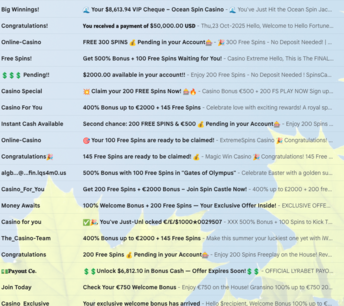Website SEO, Design and Hosting News
Welcome to our blog! Click one of the buttons to get to a specific category, or check out all of our articles below!
Below, find our most recent articles from all categories!
December 2025 brings a refreshed website launch, new email-related articles, data centre advancements, and SEO advice for business growth.
See what SilverServers thinks about SilverServers Newsletter: December 2025Manage sender access in OpenSRS Hosted Email with clear steps for using allow lists, block lists, and wildcards to control inbox delivery.
Spend some more time with Adding Addresses to the Allow and Block Lists in OpenSRS Hosted EmailLearn when to use the spam button, when to unsubscribe instead, and how “Not Spam” helps improve email filtering and deliverability for everyone.
Jump into Understanding the Spam Button: How and When to Use ItLearn what’s new at SilverServers: Kamloops community engagement, WordPress upgrades, and expert guidance on optimizing your Google Business Profile.
Learn more about SilverServers Newsletter: November 2025Improve your Kelowna local SEO with real examples from top-ranking local businesses.
There's more info about Kelowna SEO Showdown: Diving Into Okanagan Online OptimizationDiscover how spam filters work, why emails get rejected, and practical ways to improve deliverability and prevent bounce errors.
There's more info about Why Did My Email Bounce? Understanding Spam Filters and How to Fix the ProblemGetting clicks but not calls? Learn why that’s not an SEO problem — and what to do next to turn visibility into real business results.
There's more info about SEO Doesn’t Make Your Phone Ring — But It Helps the Right People Find YouAre paid SEO tools worth it for small businesses? Learn how Google Search Console gives you accurate, first-hand data — and when free tools are all you really need.
Read more information about Do You Really Need Paid SEO Tools?Explore the October 2025 SilverServers Newsletter—website launches, SEO case studies, marketing tips, and a challenge to test your AI visibility.
More on-topic information for SilverServers Newsletter: October 2025